A cell phone signal booster is a device that amplifies the cellular signal in a specific area. This will allow improved reception and fewer dropped calls. The installation process can vary depending on the type of signal booster and the specific needs of the user. In this article, we will provide a general guide on how to install a cell phone signal booster. As well, we will provide instructions on how to install a cell phone signal booster for cars and RVs.
How to Install a Cell Phone Signal Booster at Home
Step 1: Find the Best Cellular Signal Outside your Home
Before installing a signal booster, it is important to determine the existing cellular signal strength. Check the area where you will install the booster.
Finding dB Readings on Your Phone :
For iPhone:
Dial 3001#12345# and press callLocate and select “Serving Cell Info”Look for the “RSCP” or “RSSI” value, this is your dB reading
For Android:
Download a signal strength app from the Google Play StoreOpen the app and take a reading of the dBm value
Step 2: Installing the Outside Antenna
Once you have determined the best location for the outside antenna, use a drill and appropriate bits to make holes for the mounting bracket. Secure the bracket to the building with screws, and then attach the antenna to the bracket. The outside antenna should be facing the nearest cell tower.
Step 3: Connecting the Outdoor Antenna to the Amplifier
Run the coaxial cable from the outdoor antenna to the location of the amplifier. This cable should be run through the attic or crawl space, and should be protected from potential damage.
Step 4: Installing the Inside Antenna
The inside antenna should be placed in the area of the building where where you will install the booster. The coaxial cable from the amplifier should be connected to the inside antenna using F-connectors.
Step 5: Power On
Once you connect and install properly all components, power on the signal booster. Adjustments can be made as needed to optimize the signal.
Alternative: Professionally Installed Cell Signal Boosters
If you prefer, you can also opt for a professional installation service. Many companies offer cell phone booster installation services and can help you find the right solution for your needs.
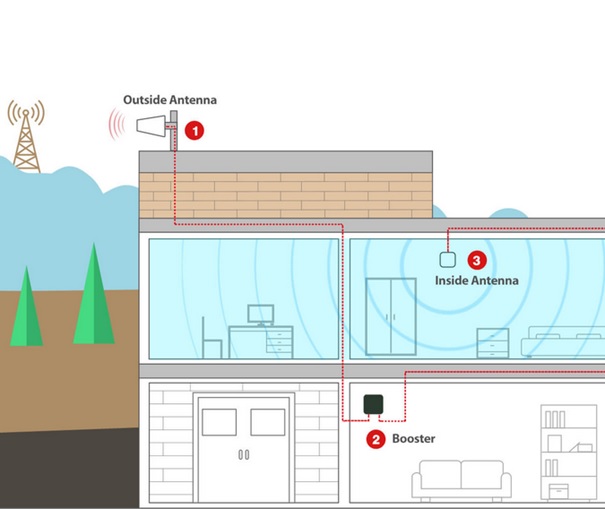
How to Install a Cell Phone Signal Booster on a Car
Installing a car signal booster is similar to installing a signal booster for a home or office, with a few key differences.
Step 1: Installing the Amplifier
The amplifier should be installed in a secure location in the vehicle, such as the trunk or under a seat.
Step 2: Installing the Outside Antenna
The outside antenna should be mounted on the roof of the vehicle, facing the nearest cell tower.
Step 3: Installing the Inside Antenna
The inside antenna should be placed in the cabin of the vehicle, near where the strongest signal is needed.
Step 4: Power On
Once you connect and install properly all components, power on the signal booster and make any necessary adjustments.
How to Install a RV Phone Signal Booster
Installing a signal booster in an RV is similar to installing one in a car or home, with a few key differences.
Step 1: Installing the Amplifier
The amplifier should be mounted in a secure location in the RV, such as in a cabinet or closet.
Step 2: Installing the Outside Antenna
The outside antenna should be mounted on the roof of the RV, facing the nearest cell tower.
Step 3: Connecting the Outdoor Antenna to the Amplifier
Run the coaxial cable from the outdoor antenna to the location of the amplifier. This cable should be run through the RV, and should be protected from
potential damage.
Step 4: Installing the Inside Antenna
The inside antenna should be placed in the area of the RV where the strongest signal is needed. The coaxial cable from the amplifier should be connected to the inside antenna using F-connectors.
Step 5: Power On
Once you connect and install properly all components, power on the signal booster and make any necessary adjustments.
FAQ
Are cell phone boosters easy to install?
The installation process for a cell phone booster can vary depending on the type of signal booster and the specific needs of the user. However, with the right tools and knowledge, the process can be relatively simple.
Do cell phone boosters actually work?
Cell phone boosters can significantly improve the strength and reliability of cellular signals in a specific area. However, results may vary. We always recommended consulting with a professional or read reviews and research before making a purchase.
How do I set up a signal booster in my house?
The process for setting up a signal booster in a house involves:
- Find the best location for the outside antenna
- Mount the antenna
- Install the coaxial cable from the antenna to the amplifier
- Install the inside antenna
- Power the signal booster
How can I boost my cell phone signal for free?
There are a few ways to boost your cell phone signal for free. For example, you can try closing unnecessary apps and turning off Wi-Fi when not in use. However, for a more significant and permanent boost, we recommend to install a cell phone signal booster.
How to connect signal booster to phone?
The process of connecting a signal booster to a phone varies depending on the specific signal booster and phone model. It is recommended to consult the manufacturer’s instructions or seek professional help.
Cell phone booster installation service near me?
Many companies offer cell phone booster installation services and can help you find the right solution for your needs. You can search for “cell phone booster installation service near me” to find a company in your area.
How to install a cell phone booster in a truck ?
Installing a cell phone booster in a truck is similar to installing one in a car, with a few key differences. The process involves installing the amplifier, outside antenna, and inside antenna, and connecting all the components properly.











