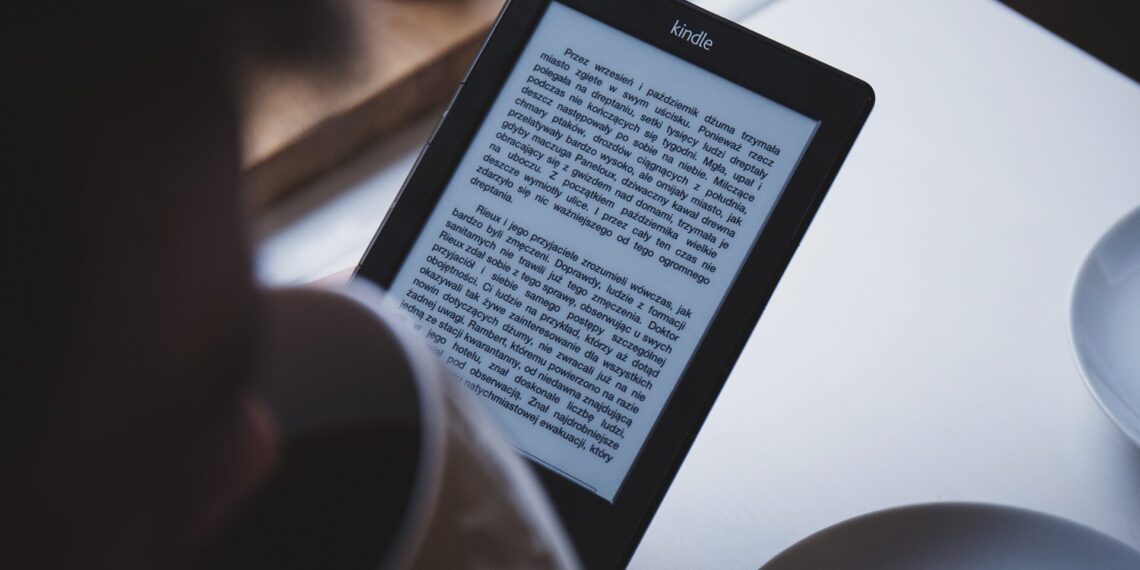Kindle books are a popular gift option for readers. They offer a wide selection of books, and you can deliver them to the recipient’s device. However, gifting Kindle books can be a bit tricky, especially if the recipient is in another country. In this article, we will provide a step-by-step guide on How to Offer Kindle Book as Gift.
Kindle Book as Gift
- Choose the book: The first step in gifting a Kindle book is to choose the right book. Browse the Kindle Store and consider the recipient’s interests and reading preferences. You can also check customer reviews for recommendations.
- Purchase the book: Once you’ve selected the perfect book, you’ll need to purchase it. You can do this through the Kindle Store on Amazon.com or through the Kindle app on your mobile device.
- Gift the book: After purchasing the book, go to the “Manage Your Content and Devices” page on Amazon. Find the book you want to gift. Click on the “Actions” button and select “Give as a Gift.” From there, you’ll be prompted to enter the recipient’s email address and a personal message.
- Send the gift: Finally, send the gift by clicking the “Send now” or “Send later” button. If you choose “Send later,” you can select a specific date and time to send the gift. After you sent the gift, the recipient will receive an email with instructions on how to claim the book.
How to Offer Kindle Book as Gift to Someone in Another Country
Gifting a Kindle book to someone in another country is similar to gifting a book to someone in your own country. However, here are a few additional steps that you should take:
- Choose the book: As before, browse the Kindle Store and consider the recipient’s interests and reading preferences. You can also check customer reviews for recommendations.
- Purchase the book: When purchasing the book, make sure to select the recipient’s country from the drop-down menu before finalizing the purchase.
- Gift the book: Follow the same steps as before to gift the book to the recipient.
- Send the gift: As before, send the gift by clicking the “Send now” or “Send later” button.
Kindle Book Gift Card
Another option for gifting Kindle books is to purchase a Kindle book gift card. With these gift cards you can purchase books from the Kindle Store. The person will receive an email with the book. If you want to give it in-person you will receive the email, and you have to print the book. Kindle book gift cards are available on Amazon.com.
Conclusion
In conclusion, gifting Kindle books is a great way to show someone that you care and share the joy of reading. The process is straightforward, and you can do it through the Kindle Store on Amazon.com or through the Kindle app on your mobile device. Whether the recipient is in your own country or abroad, there are several options available:
- Kindle book gift cards
- “Buy for Others” button on Amazon
- Giving away a free copy of your Kindle book through the Kindle Direct Publishing (KDP) platform.
If you’re looking for more ways to get Kindle books, check out our article on “Best Places to Get Free Kindle Books”. This article covers various sources for free Kindle books, including public libraries, Project Gutenberg, and more. You can find the link here: Best Places to Get Free Kindle Books.
Happy reading!

FAQs
Can an eBook be sent as a gift?
Yes, eBooks can be sent as a gift through the Kindle Store. Another way is through the “Buy for Others” button on the product page of the eBook.
How do Kindle gift books work?
Kindle gift books work by purchasing the book and then sending it to the recipient through the “Give as a Gift”. This option is on the “Manage Your Content and Devices” page on Amazon. The recipient will then receive an email with instructions on how to claim the book.
Can I gift a Kindle book to someone who doesn’t own a Kindle?
Yes, the recipient can still access the gifted Kindle book by downloading the free Kindle reading app on their device.
Can I buy a Kindle book gift card for someone in another country?
Yes, Kindle book gift cards are available on Amazon.com and can be sent to recipients in other countries.
Can I give away a free copy of my Kindle book?
Yes, authors and publishers can give away a free copy of their Kindle book through the Kindle Direct Publishing (KDP) platform.