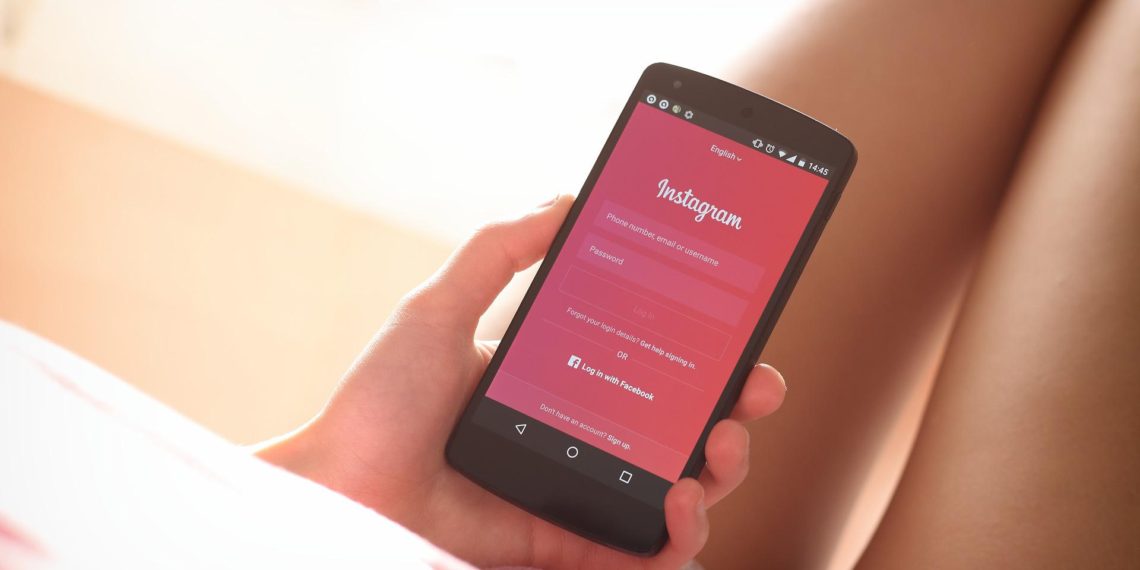Have You Ever Wondered How to View Instagram Stories Anonymously? Here are 3 Sneaky Methods to Master Instagram Stalking!
Hey there, curious minds! It’s totally normal to be curious about what your ex or crush is up to on Instagram. We’ve all been there, trying to figure out who they’re dating now or what they’ve been up to lately. But stalking on the gram can be a bit tricky, especially if you don’t want them to know you’re lurking around their stories. Don’t worry; we’ve got your back! In this post, we’ll share three savvy ways to view Instagram stories anonymously and quench that curiosity of yours.
We have found 3 ways how to view Instagram stories anonymously
Check out this article for 3 ways that you can view Instagram Stories Anonymously

1. Turn on airplane mode
You’ve probably heard of airplane mode, but did you know it can make you an Instagram ghost? Yep, you read that right! By using airplane mode strategically, you can secretly view someone’s Insta Stories without leaving a trace.
Here’s how to do it:
- Open the Instagram app and go to the profile of the person whose stories you want to see.
- Enable airplane mode on your smartphone. You can do this by swiping down to activate the notification center and tapping on the airplane mode icon.
- Now that you’re in airplane mode, go back to the Instagram app and tap on the user’s stories.
- Enjoy watching the stories without worrying about being noticed!
- Once you’re done being a ninja viewer, make sure to clear the app from the recent area.
Keep in mind that this tactic has its limits. If the person has posted many stories in a row, not all of them might be preloaded in airplane mode. But for most cases, this is a neat trick to stay undercover while still enjoying the show!
2. Create an Anonymous Instagram Account
The easiest option to see someone’s Instagram Stories anonymously is to use an Instagram account that isn’t instantly associated with you. If you already have another account set up, connecting it to Instagram and toggling between the two anytime you want to watch someone’s Instagram Stories without them knowing is as simple as it gets.
Create an Instagram account by following these simple steps:
- Long-press your profile symbol in the bottom right corner of the app screen after opening the Instagram app on your smartphone.
- Tap Add Account and then select Create a new account.
- Fill in your desired username for this new Instagram account.
- For this new Instagram profile, create a secure password.
- Fill in your information, such as your birthday, and then click the Complete Sign Up button to finish setting up this new account.
- Add your profile image on the next page and then follow the profile of the person whose tale you want to read.
- To begin reading their Instagram stories, use the Follow button.
- By long-pressing the profile symbol at the bottom of the app screen, you may rapidly switch between your accounts.
3. Instagram View-Block Trick
This is an intriguing method for discreetly observing someone’s full Instagram story. The goal behind this method is to see the person’s story regularly and then ban their Instagram profile. By blocking them, your profile and view count will be removed from their story view list. You may unblock the individual and follow them again once you’ve viewed their tales to prevent missing any future stories.
To accomplish the same result, follow these simple steps:
- Open Instagram on your device and tap the person whose story you want to see.
- After you’ve finished watching the story, touch the username to access your Instagram profile.
- Choose Block by tapping the three-dot symbol in the top right corner of the app screen.
- Tap the Block button to confirm your action.
- Your view count and profile will now be erased from their Instagram story view list.
- To unblock the user, press the Unblock button once again.
- Tap the Follow button again on the user’s profile to prevent missing any new content.
This strategy ensures that you can stealthily observe someone’s stories and disappear from their radar without leaving any evidence behind.
So, there you have it, savvy stalkers! Three ingenious methods to view Instagram stories anonymously. Now you can quench your curiosity without raising any suspicions. Happy stalking!
If you found this post on “3 Ways How to View Instagram Stories Anonymously” helpful, make sure to share it with your fellow secret agents. And stay tuned for more tech-savvy advice to level up your social media game!