Are you a Minecraft enthusiast looking for the latest and greatest tools to explore your world? Look no further!
In this article, we’ll explore the exciting possibilities of crafting a map in Minecraft in 2023. From the materials you’ll need to the steps to make a map, we’ll provide a detailed guide on how to make the perfect map.
You’ll also learn how to make bigger maps, mark points on the map, and craft a map in survival mode.
With this knowledge, you’ll be ready to explore the world with confidence and discover new places you never knew existed!
Things to Know
Knowing the different ways to obtain, craft, and use a map in Minecraft can be beneficial for players in 2023. Crafting a map requires eight pieces of paper and one compass, which can be made with four iron ingots and one redstone dust.
Maps can also be obtained from trading with a cartographer for eight emeralds or by finding them in sunken ships, strongholds, and chests.
Maps can be used to mark locations with a banner or to increase their size with a cartography table. Moreover, empty maps can be created on the Bedrock edition by combining nine papers.
Using a map, players can track their location and view their surroundings. Players can zoom out a map by combining it with additional pieces of paper.
To mark a location, one needs to craft a banner with six wool and one stick before naming it with an anvil and placing it on the ground. A dot with the banner’s name and color will appear on the map once used.

How To Make Map On Minecraft
Having explored the different ways to obtain, craft, and use a map in Minecraft, the next step is to learn how to make a map in Minecraft in 2023.
Crafting a map requires nine pieces of paper and a compass, which can be obtained by cutting down sugar cane and combining iron ingots and redstone dust.
Players can also purchase maps from a cartographer in exchange for emeralds, or find them in sunken ships, strongholds, or chests.
To make a map on a cartography table, combine a paper and a compass. Alternatively, to make a bigger map, combine a map with paper on the cartography table.
To mark a location, craft a banner with wool and a stick, name it, and place it on the ground. The map will then be marked with a dot that corresponds to the banner’s color.
To make a map in the game, use the crafting table to combine the paper and compass. In Survival Mode, the map must be moved to the inventory to use it.
Other Ways To Get A Map In Minecraft
Frequently, obtaining a map in Minecraft is done through alternative methods, such as trading for one or finding one in a chest. Making a map in Minecraft can be done with a few essential items, but players can also save time and effort by locating a map in the world.
For instance, they can purchase a map from a Cartographer for eight Emeralds, or find maps in sunken ships, stronghold libraries, or chests. The Bedrock Edition allows players to enable the Starting Map feature in World Preferences, so they can start with a map in their inventory.
Alternatively, players can craft an Empty Map using nine pieces of Paper in the Bedrock Edition. Combining a Paper and a Compass on a Cartography Table will create an Empty Locator Map.
Finding a map in Minecraft requires a bit of exploration, as they can be found in random locations. Players can have a higher chance of finding a map by searching in sunken shipwrecks, stronghold libraries, or cartographers’ chests in villages.
Maps are a valuable item since they can be used to quickly and easily navigate the world. With a bit of luck, players can make their own maps — or discover one — in the world of Minecraft.
How Do You Make A Map On A Cartography Table In Minecraft?
Using a Cartography Table, players can make a map in Minecraft by combining Paper and a Compass. To craft a Cartography Table, players will need two pieces of Paper and four Wood Planks.
Once crafted, players can use the Table to craft an Empty Map by combining one piece of Paper. To create a Locator Map, players should combine a Compass and Paper on the Cartography Table. By combining a Map and an Empty Map, players can make a copy of the Map. This process can be repeated up to four times to reach the maximum size. Additionally, a Map can be locked by combining it with a Glass Pane to create a Locked Map.
The Cartography Table is a versatile tool for making maps in Minecraft. Not only can players make maps, but they can also expand their maps by combining a Map with eight pieces of Paper on the Cartography Table. This is a great way to make bigger Maps without having to craft each individual Map.
Moreover, players can mark locations on their map by creating a Banner with six pieces of Wool and one Stick and naming it with an Anvil. The Banner should be placed on the ground and the Map can then be used to mark the location with a colored dot that corresponds to the Banner.
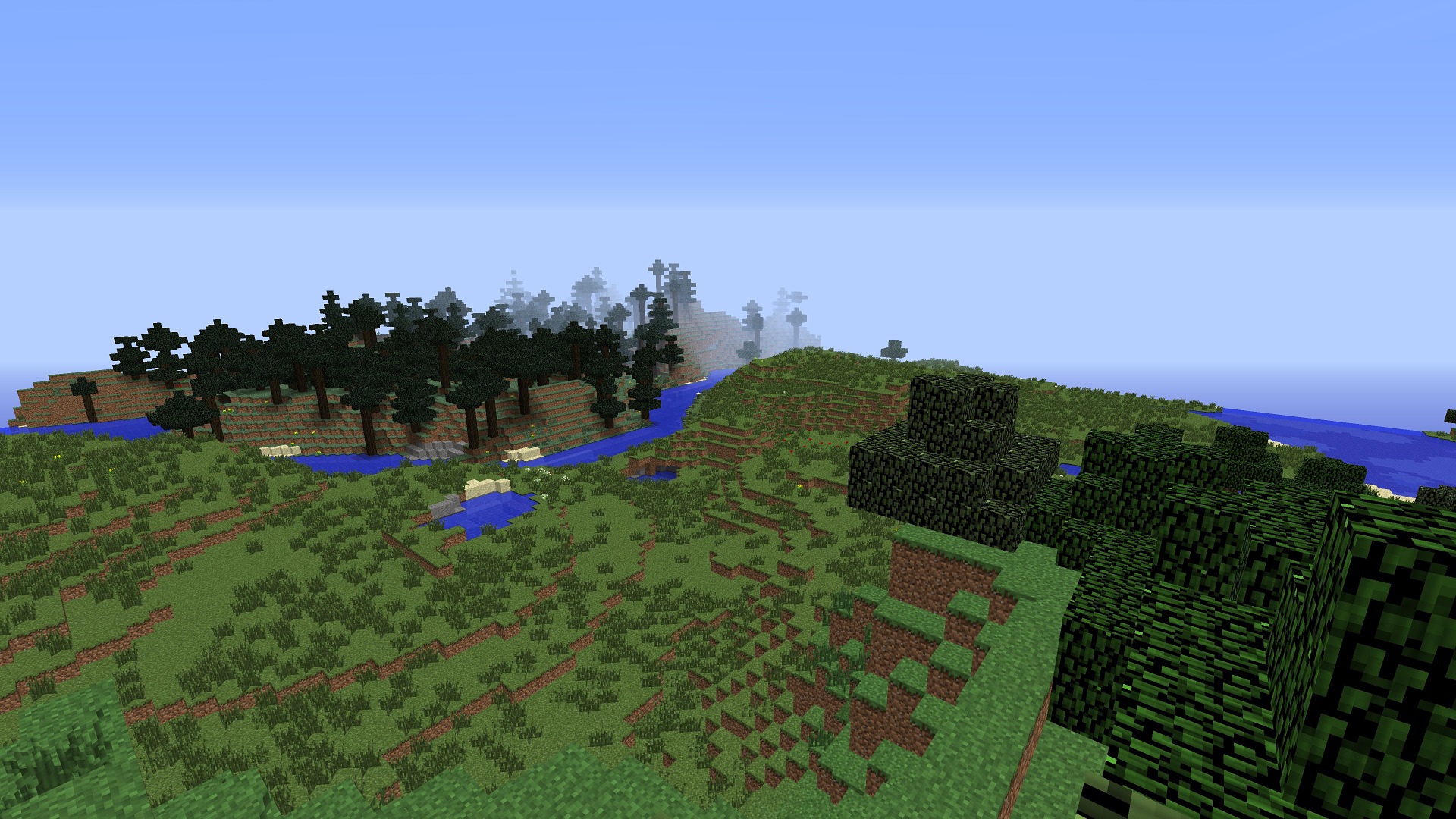
How Do You Make A Big Map In Minecraft?
By combining a Map with eight pieces of Paper on a Cartography Table, players can make bigger Maps in Minecraft. Crafting a bigger map requires a few items and a bit of time, but the results are worth it. With a bigger map, players are able to explore more of their in-game world and discover hidden secrets.
Here are a few steps for making a big map in Minecraft:
1. Gather Materials:
- 8 Pieces of Paper
- 1 Compass
- 1 Cartography Table
2. Crafting:
- Open the Crafting Menu
- Place the Map in the middle of the Crafting Table
- Surround the Map with 8 pieces of Paper
- Craft the Map by moving it to your inventory
3. Expansion:
- Place the Map on the Cartography Table
- Combine the Map with 1 Piece of Paper
- Repeat this process four times for maximum size
4. Copying:
- Combine the Map with an Empty Map on the Cartography Table
- Move the copy of the Map to your inventory
How To Set A Map Marker In Minecraft
Setting a map marker in Minecraft is done by creating a banner and placing it on the ground. Banners are crafted with six pieces of wool and one stick, and can be customised by giving it a name using an anvil.
Once the banner is in place, the associated map can be used to mark a location with a colored dot corresponding to the banner. This allows players to easily track their location and mark important places for future reference.
Markers can be used to indicate points of interest such as treasure chests, villages, or even monuments. With the help of markers, players can easily track their progress and find their way back if they get lost. Additionally, markers can also be used to indicate the boundaries of a town or to mark the spawn point of a mob farm.
Markers are especially useful for players who often explore the world. They can be used to keep track of where players have been and where they still need to go. Markers also make it easier to find resources and other important locations in a large map.
Players can also use markers to create custom maps. These maps can be used to chart the progress of a player as they explore the world. Additionally, custom maps can be used to create a virtual tour of the world, complete with markers that indicate points of interest.
Markers are a great way to keep track of important places and mark points of interest. With just a bit of effort, players can create custom maps and use markers to keep track of their progress and explore the world more effectively.
How Do You Make A 3×3 Map Wall In Minecraft?
To create a 3×3 map wall in Minecraft, you will need to obtain nine empty maps and a crafting table.
Crafting a 3×3 map wall requires a few easy steps:
- Gather Materials: Collect nine empty maps from cartographers, treasure chests in shipwrecks, strongholds, or create your own. Additionally, you will need a crafting table.
- Place Crafting Table: Place the crafting table on the ground and open the crafting grid.
- Create 3×3 Map Wall: Place the nine empty maps in the crafting grid to create the 3×3 map wall.
- Place Map Wall: Place the 3×3 map wall in a desirable location to admire your innovation.
The 3×3 map wall is a great way to bring a unique and creative design to your world. The detailed maps will bring your Minecraft world to life, and the 3×3 map wall will be a great conversation piece for your friends.
With a little bit of effort, you can create a 3×3 map wall that will set your world apart from the rest.

Conclusion
Making a map in Minecraft is an essential step for any player looking to explore the world. With the right materials, players can make a map in no time.
Different editions of Minecraft have different map locations, but all of them can be crafted with a cartography table. Bigger maps can be created with a 3×3 map wall, and markers can be used to keep track of important locations.
With these tips, players can make a map and start exploring the world of Minecraft.
Frequently Asked Questions
What Are the Different Platforms and Versions in Which I Can Make a Map in Minecraft?
Maps can be crafted in Minecraft across multiple platforms and versions, including Java Edition (PC/Mac), Pocket Edition (PE), Xbox Editions, PS Editions, Nintendo, and Windows 10 Edition. A Map requires 8 Papers and 1 Compass to craft. Each version has its own Creative Menu Location and Item ID.
Is It Possible to Make a Map in Survival Mode?
Yes, it is possible to make a map in survival mode with the required materials. Craft a compass using Iron Ingots and Redstone Dust, then craft paper from Sugar Cane. Add the Paper and Compass to the Crafting Table to create an Empty Map. Move the Map to your Inventory and you’re ready to explore!
What Is the Item ID and Name for a Map in Minecraft?
The Item ID and Name for a Map in Minecraft is platform-dependent. On the Java Edition (PC/Mac), it is ‘minecraft:map’; on the Pocket Edition (PE), Xbox One, PS4, Nintendo Switch, Windows 10 Edition, and Education Edition, it is ‘minecraft:emptymap’. The Data Value and Stack Size are also platform-dependent.
How Can I Make a Copy of a Map in Minecraft?
To make a copy of a map in Minecraft, use a Cartography Table to combine the map with an Empty Map. This will create a copy of the original map, allowing you to experiment with different map sizes and locations.
Is It Possible to Set Multiple Map Markers on the Same Map in Minecraft?
Yes, it is possible to set multiple map markers on the same map in Minecraft. This can be done by creating a banner with a unique name and placing it in a desired location. The map can then be used to mark the location with a dot corresponding to the banner’s color. This allows players to track multiple locations on a single map.











