Music lovers created Chordify as a music education service for other music lovers. It turns music from YouTube, Deezer, SoundCloud, or your personal collection into chords. Using advanced technology, the Chordify automatically recognizes chords from audio signals and displays them in a user-friendly player. Whether you’re a beginner or a seasoned musician Chordify can help you play the music you want to play. One of the greatest features of Chordify is the Chordify App.
What is Chordify App?
The Chordify app is a song-learning tool that allows users to learn chords by streaming music from YouTube and displaying chord sheets that move in sync with the song. The chord sheets are displayed as the song plays, making it easy for users to follow along and learn the chords. The Chordify app does not use tabs, which are another way of notating guitar music. The app it focuses on displaying chord sheets. It shows the chords being played in the song and the order in which they are played.
How to use Chordify App?
Chordify is a music education app that allows users to learn chords by streaming music from YouTube, Deezer, or SoundCloud and displaying chord sheets that move in sync with the song. The app is available for Android and iOS devices.

To use Chordify on your Android or iOS device, follow these steps:
Find the perfect song:
Chordify provides three options for searching for a song: typing the name of the song or artist into the search field to search the YouTube, Deezer, or SoundCloud catalogs; uploading a music file (like an MP3, M4A, or OGG file) from your phone (premium feature); or pasting a YouTube, Deezer, or SoundCloud link into the search field.
Import a song:
To upload a music file from your phone to the Chordify app, tap “IMPORT A SONG” on Android or “IMPORT” on iOS. This will allow you to select a music file from your phone’s storage and upload it to the app for chord identification.
View the chords:
The Chordify app automatically extracts the chords from a song and displays them in a simple format. You can see if a song has already been “CHORDIFIED” or choose to “CHORDIFY NOW” to generate the chords for the first time.
Play along:

Tap the play icon to start a song. The cursor, a darkened square, indicates the current chord. If YouTube is the audio source, the video will also play in the bottom-right corner. Each beat is a square, and chord changes have labels. The cursor highlights the current beat and shows you the chord to play. Furthermore, if a square doesn’t have a chord label, it means the previous chord is still being played. The dark bars represent the song’s bar lines. You can also download the chords as PDF or MIDI files.
View the chords or diagrams:
To see an overview of the chords in a song, select the “CHORDS” tab. To view diagrams of how to play the chords on your instrument, switch to the “DIAGRAMS” tab using the “VIEW” button.
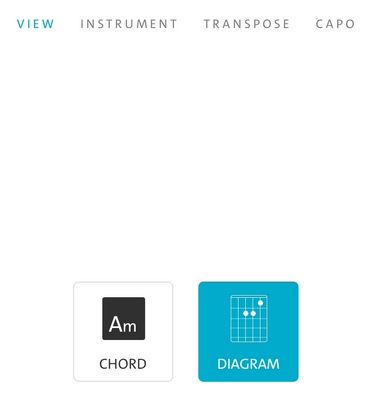
Share the song:
Sharing a chordified track with friends is easy. On Android, tap the “Share” icon in the top-right corner. On iOS, tap the “Options” icon in the top-right corner and select the “Share” option. Keep in mind that you cannot share personal music files with other users. Chordify can only be used to redistribute music through streaming services such as YouTube and SoundCloud.
Download App Here
Conclusion
This App lets you “play” any song with “a few clicks”. It’s a great way to learn new songs and find easy guitar chords. You can even add new songs to the database and suggest new chords. It’s a community of musicians that want to share their knowledge and help each other. You can search for a song or artist and it will play the chords for the song. If you’re looking for easy guitar chords to play, this is a great website to check out.
- If you are looking for more free chords you should check Best Websites to Find Free Guitar Chords











