If you’re looking to create compelling visual content to engage your audience, Canva is your go-to tool. It’s an easy-to-use online graphic design platform with a variety of features and tools to help you create stunning visuals. In this article, we’ll show you how to get started with Canva, explore its features, and create professional-looking designs. So, let’s dive in!
Introduction to Canva
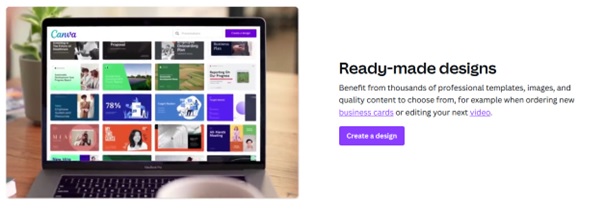
Canva is an online platform that allows users to create a variety of visual designs, such as social media posts, presentations, and more. It is a powerful tool that can be used by both professional designers and those who may not be as familiar with technology. Canva is easy to use and offers a wide range of features and tools to help users create visually stunning designs. It also allows users to customize their designs with their own photos, fonts, and colors.
Canva is available as both a free version and a paid version. The free version includes all of the essential features needed to create beautiful designs, while the paid version offers additional advanced features such as custom templates and unlimited downloads. You can use Canva on a variety of devices, including smartphones, tablets, and computers. It is also available for download on popular app stores like Google Play and the App Store.
Steps for Creating Visual Content With Canva
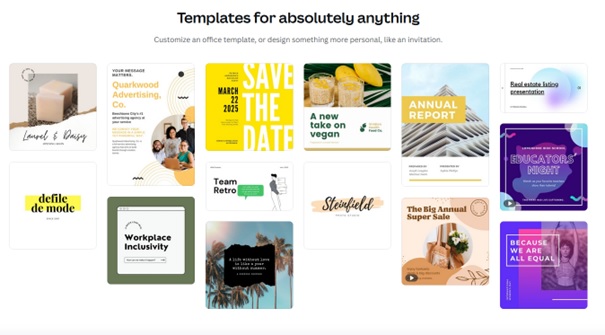
To create effective content for social media with Canva:
Start by planning your content marketing strategy.
Determine your goals and the platforms that will best suit them. For example, if you want to promote a pet adoption event, you might create a post to share on Facebook, Twitter, Pinterest, and Instagram, as well as a visual that could be used as a poster to display locally.
Browse Canva’s templates library to find and create the right content.
The templates in Canva are sorted into categories and subcategories to make it easier to find what you’re looking for. They are also already optimized for different sizes, including banners, headers, and cover photos for specific websites. This makes it convenient to use them in your designs without having to worry about adjusting the dimensions yourself. These templates can serve as a starting point for your designs and can save you time and money by avoiding the need to create content from scratch or hire a professional designer.
Use Canva’s built-in photo library to find the right visuals for your post.
Visual content is much more likely to be shared on social media than other types of content, so it’s important to include eye-catching images in your promotion. You can search for photos and illustrations using keywords, and Canva also allows you to upload your own images.
Pair your image with the right text using Canva’s typography tools.
Social media content should be a combination of visuals and text, but it can be challenging to choose the right font. Canva’s font pairing tool can help by showing you the best font combinations for your chosen typeface, with real-life examples from the web.
Enhance your image with filters.
Filters are a useful way to change the tone of an image and can help to create a cohesive theme for your campaign. Canva offers 14 custom filters that you can adjust with a slider. You can also use the advanced options to fine-tune the colors and tones of your image.
Share your design.
Once you’ve finished your design, you can save it to your Canva account or download it to your device. You can then share it on social media or use it in other marketing materials.
Enhance Your Design Skills with Canva’s Free Interactive Courses
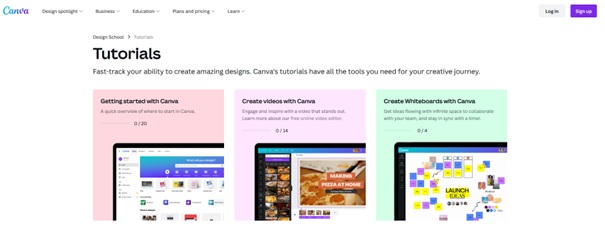
If you’re looking to enhance your design skills even further, Canva’s Design School is an excellent resource. The Design School is a hub for learning all about design, including essential design tools, typography, photo editing, and consistent branding. Some of the most popular offerings are the 30 “Design Essentials” tutorials, which provide in-depth guidance on subjects like fonts, layouts, and images. Plus, you can keep track of your progress and share it with others as you work through the various lessons.
Conclusion
Canva is a great tool for creating stunning visuals for your business. It’s easy to use, offers a wide range of features and tools, and is affordable. With Canva, you can create professional-looking visuals quickly and easily. So, what are you waiting for? Get started with Canva today and create stunning visuals for your business.











