Microsoft Copilot is now available in technical preview mode! In this article, we’ll guide you through the simple steps how to install and access Copilot, as well as how to apply for early access. So, what are you waiting for? Let’s dive in and discover the power of Copilot!
How to Install Microsoft Copilot
Limited Access to Copilot?
OpenAI’s Copilot is an AI-powered code assistance tool that has taken the programming world by storm. As of March 2023, Copilot is only available in technical preview mode and is accessible through OpenAI’s Codex platform. However, access to Copilot is currently limited to selected users who have applied for early access through the OpenAI website.
If you have been accepted into the technical preview program, you can install Copilot by following the instructions provided by OpenAI. To get started, you will need to install Visual Studio Code, as Copilot is currently only supported in this code editor. You can download Visual Studio Code from the official website.
How to install Microsoft Copilot
Once you have Visual Studio Code installed, you can install the Copilot extension by following these simple steps:
- Open the Extensions view in Visual Studio Code by clicking on the Extensions icon in the left-hand menu or by pressing Ctrl+Shift+X on Windows or Command+Shift+X on Mac.
- Search for “GitHub Copilot” in the Extensions view.
- Click on the “Install” button next to the “GitHub Copilot” extension.
- Wait for the installation to complete.
How to Connect Your Account to Codex
To use Copilot, you will also need to connect your Visual Studio Code account to the OpenAI Codex platform. Here’s how:
- Open the Command Palette in Visual Studio Code by pressing Ctrl+Shift+P on Windows or Command+Shift+P on Mac.
- Search for “GitHub Copilot: Login” in the Command Palette and select it.
- Follow the prompts to log in to the OpenAI Codex platform with your GitHub account.
How to use Microsoft Copilot
Once you have installed the Copilot extension and connected your account to Codex, you can start using Copilot to assist you in writing code. Simply start typing code in Visual Studio Code and Copilot will provide suggestions and auto-completions based on the context of your code.
It’s important to note that Copilot is currently in technical preview mode and may be subject to change or withdrawal at any time.
How to Apply for Early Access
If you didn’t apply for the technical preview program, you can still apply for early access by following these steps:
- Go to the OpenAI website and click on the “Apply for early access” button on the Copilot page.
- Fill out the application form with your personal and professional information, and answer the questions about your experience with programming and your intended use cases for Copilot.
- Submit the application form and wait for a response from OpenAI.
How to install Microsoft Copilot in Office 365
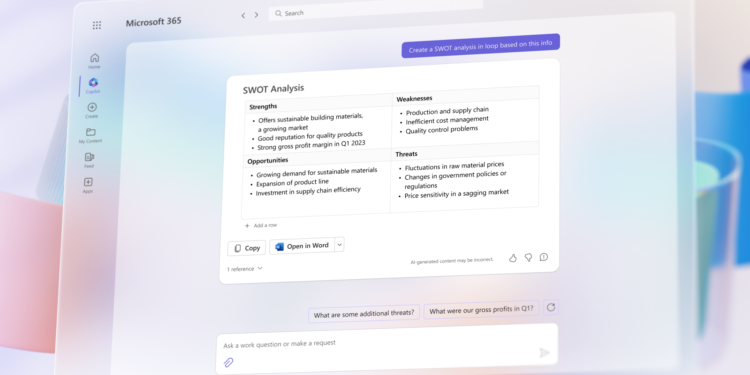
Microsoft has set the tech world abuzz with the announcement of Copilot, a revolutionary AI tool set to transform the way we work. While details on release dates have been scarce, the company has promised to bring Copilot to all its productivity apps, including Word, Excel, PowerPoint, Outlook, Teams, Viva, Power Platform, and more in the coming months. Stay tuned for updates on pricing and licensing as Microsoft continues to disrupt the status quo.
While the excitement surrounding Microsoft Copilot is palpable, it’s important to note that the release dates for this revolutionary AI tool are still vague. Despite promises of its arrival to all productivity apps in the months ahead, Microsoft has yet to provide a specific timeline. Nonetheless, the potential for Copilot to streamline and enhance our work processes is undeniable. As we eagerly await further updates, it’s clear that Microsoft is at the forefront of innovation in the tech industry.
If you’re looking for more information on how to install Microsoft Copilot, you can find helpful tips and guidance on the company’s official blog and forums. Microsoft has provided a wealth of resources on the installation process, including step-by-step instructions and troubleshooting advice.
Link: How to install Microsoft Copilot
Conclusion
In conclusion, Microsoft Copilot is a powerful tool that can revolutionize the way developers write code. Although access is currently limited, those who have been granted early access can easily install and use Copilot by following the instructions provided by OpenAI.
For those who haven’t been granted access yet, applying for early access is simple and straightforward. Now you know how to install Microsoft Copilot. So, what are you waiting for? Apply today and experience the power of Copilot for yourself!







![How to Delete a Group on Facebook: The Ultimate Guide You Must Read Now [Update 2023] 10 How to Delete a Group on Facebook: The Ultimate Guide You Must Read Now [Update 2023]](https://techtonis.com/wp-content/uploads/2023/03/How-to-Delete-a-Group-on-Facebook-The-Ultimate-Guide-You-Must-Read-Now-Update-2023-75x75.jpg)



