Finding a high-quality, royalty-free image source is a challenging task. Sorting through everything may take several hours or even days. Which pictures may be used, if any? Which ones may get you into trouble? Use an image search engine to find the answers you need quickly.
To locate suitable photographs for your online shop, you can utilize an image search engine. It can also be used for reverse image search, a technique for verifying the legitimacy of digital images.
The first thing we will be looking at here is the definition of image search engines. We will also be looking at the best search engines to use in 2023.
What is image search engine?
“Image search engine” is a search engine that specializes in pictures, and it stores an index of thousands of pictures that have been labeled with certain keywords. Most people use a well-known image search engine whenever they need to find a specific picture online.
In response to a user’s inquiry, relevant photographs will be displayed. Image search engines are popular among internet users because they facilitate the discovery of precisely the kinds of visual content that those users seek.
To narrow down your search, certain picture search engines provide additional filters. For instance, if you need to utilize an image for business purposes without having to pay for the right to do so, you could use a search engine that specializes in royalty-free stock photography.
Every day, users conduct millions of image searches. It is estimated that approximately 19% of all Google searches are specifically for photos. People can find the exact image they need in a matter of seconds if they know how to use an image search engine properly.
The best image search engines.

One of the most widespread misconceptions about Pinterest is that it’s a social networking site. In reality, it’s one of the biggest visual search engines with a ton of images covering every topic and needs that its users have. The Pinterest picture search function may identify users’ intentions and present what they want to view.
An identical search on Pinterest will return the exact results that you are looking for! Images of garages that are neatly organized, organizers, and websites that offer instructions for doing the same.
Exploring the Pinterest visual search function is enjoyable. In contrast to other comparable applications, you can reverse search for photos or pins that are similar to a selected area of a zoomed-in image. You don’t have to search the entire image makes this a highly intriguing tool. You must sign up for Pinterest and begin pinning stuff in order to use the visual search feature.
Google Image
To find photos for your website, blog, advertisements, and other marketing materials use Google Images. Google Images compiles a sizable collection for you to browse, even though not all of the images can be used for commercial reasons without authorization. You’ll see that the majority of the photographs in these parts come from several websites that offer free stock photos.
You can find a larger selection of images on Google Images than on any other site because it is the best image search engine available. To obtain photographs with no copyright restrictions for your company, you may search for particular goods like cooking utensils or market segments like jogging and filter the results by usage rights.
How is the Google image search implemented? By entering keywords and ticking boxes, you can use Google Photographs to sort images by a variety of criteria, including size, color, kind, and more. By selecting Tools > Usage Rights, you may then sort photographs according to their license. Use an image that has been marked for reuse. Images from the section may be utilized in advertisements, blog posts, or other marketing initiatives.
Yahoo Images
You may find incredible photographs for every subject using Yahoo Images, another powerful image search tool. When you enter the search terms into the search box, Yahoo will show you a selection of photographs that are pertinent to your query.
If you want to share and use the photographs for commercial purposes, you must edit the license (see the top right-bottom corner to do this), or if you want to make any changes to the images, you can choose “Free to modify, share, and use commercially.” You’ll find top-notch images that you can use in your store, including pictures of real life, pictures with white backgrounds, and other pictures.
Bing Images

The picture search on Bing is somewhat similar to the ones on Google Images and Yahoo Images. As a result, you can find photographs using our excellent image search engine.
Enter your terms in the Bing Images search box to get started. On the right side of your screen, there is a Filter button. You’ll see an option menu appear if you click on it. To find out if an image can be used for commercial purposes, select the license option.
The fact that Bing’s picture search engine typically produces high-quality results is by far its biggest advantage. So this picture search engine could be useful if you’re looking for high-quality photographs for your products or website pages.
Pixabay
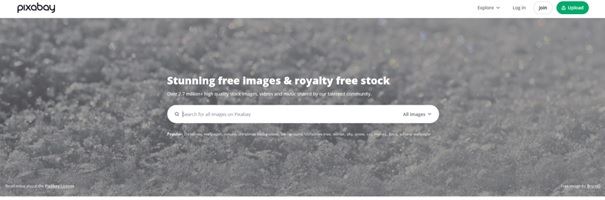
Despite its relatively low profile, the picture search engine Pixabay sees significant usage. Because it does not require users to pay to use any of its pictures, Pixabay is widely used. Most of the images on Pixabay are free for commercial use.
This is an excellent resource for finding high-quality photographs for your website or promotional materials. It’s possible that the search engine doesn’t offer as many results as Google or Yahoo. However, being royalty-free makes it an attractive and easy option for business owners and marketers.
Including relevant images can greatly improve the overall quality of your content and reputation. Browse these hand-picked examples from the world’s most popular image search engines for a wide range of images on any topic.
Reverse Image Search
Have you ever found yourself wondering about the origins of an image that you stumbled upon on the web? Or perhaps you’ve created a custom photo and are curious to see if anyone else has used it. Maybe you’re interested in finding out if there are modified versions of the image available elsewhere, such as one with a higher resolution.

If any of these scenarios apply to you, a reverse photo search might be just what you need. This type of search allows you to use an image as your search query instead of text. For instance, instead of typing “house” into a search engine and getting a list of images related to the word “house,” you can provide an image of a house and see other similar images.
There are a number of ways to conduct a reverse photo search. Some popular options include Google, Bing Visual Search, Yandex Visual Search, and TinEye. Alternatively, you can use Pinterest’s visual search button, which is located in the bottom corner of photos. Regardless of the method you choose, a reverse photo search can help you discover the source and any modified versions of an image.
Conclusion
In conclusion, image search engines are a powerful tool for finding high-quality, royalty-free images that can be used for a variety of purposes. Whether you’re looking for pictures to use in your online shop, company logo, or marketing materials, a well-chosen image search engine can help you find the perfect images quickly and easily.











