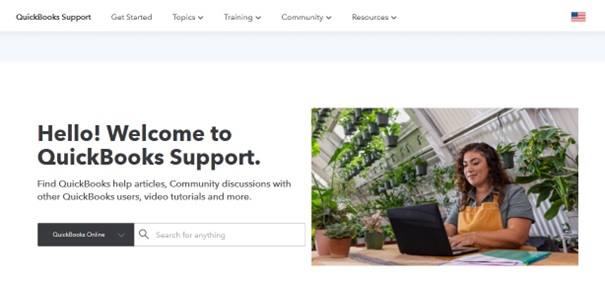For many people, Intuit QuickBooks Online is a household name. Accounting software has been around for years and is considered one of the most popular accounting software options today. It’s easy to use, has many features, and can be accessed anywhere you have an internet connection.
The company is also well-known for its online version, which makes it easy to manage your business from anywhere you have internet access But is it the right choice for your business? This blog will give an overview of the pricing and features so you can decide if this type of accounting software would be right for your business.
Intuit QuickBooks Explained:

Intuit QuickBooks Online is cloud-based accounting software that helps small businesses manage their finances. It includes features like invoicing, tracking expenses, and creating budgets. We will be discussing these features in the next sections of the article.
This best accounting software offers several advantages over traditional desktop versions. For one, it is accessible from any device with an internet connection, making it easy to work on your business finances no matter where you are. Additionally, Intuit QuickBooks Online can track multiple businesses under one account, saving you time and money by consolidating data across accounts.
How Does Intuit QuickBooks Online Work?
There are multiple types of Intuit QuickBooks Online, and almost all need you to log in before starting the working procedure. After logging in, you will access the main dashboard, where you will see your account’s cash flow, expenses, invoices, etc., All the information shown to you on the dashboard depends upon the type of plan you buy and your business needs. To keep a check on all your transactions, you can connect your Intuit QuickBooks Online account with your bank by clicking on the banking tab.
This allows QuickBooks to quickly download all your transaction histories so you can review them later. You can also track all your sales taxes, customize invoices, and enter bills and recipients using the gear-like icon in the upper right corner. However if you want to add your accountant or any professional bookkeeper to your IntuitQuickBook account by utilizing the manage my user or accountant tab.
Intuit QuickBooks Online Pricing
QuickBook online accounts aren’t for free; instead, you need to buy a plan from the company to accommodate the different requirements of your businesses. Let’s discuss each plan in detail, so you can select the one that can cater to all your business demands!
Self-Employed Plan
Starting at $15 per month, this self-employed plan targets freelancers and helps them send and track different invoices. In addition, this plan also allows you to keep your personal and business expenses separate and manage all the business taxes so that you can address everything at the end of the month.
Simple Start Plan
This simple start plan is directed toward small businesses and costs $25. It allows a straightforward user and two firm users and helps you track income expenses. Moreover, this plan will enable you to run simple reports and manage all your business sales tax.
Essentials Plan
This essential plan costs $50 per month and has all the simple start plan features, payment tools, and time-tracking options. What’s the best part? Around three users can use this Intuit QuickBooks Online account!
Plus Plan
Being one of the most popular and in-demand business QuickBooks plans, this plan has all the features of the above two plans and product inventory management options. You can also track the profitability of all your projects after subscribing to this fantastic plan. Its cost is $80, which is a bit high compared to other plans, but the price is justified with these features!
Advanced Plan
This Advanced plan is best for a huge business where multiple users need to log in and manage things. It costs you around $180 per month, which may seem a lot, but it is perfect for catering to the demands of large businesses. Over 20 users can benefit from this Intuit QuickBooks Online account, having all the features of previous plans and one license for smart reporting by Fandom. Moreover, you also have an accountant team, 20 videos of online training, and tools for managing workflow also come under this plan.
If you don’t want to spend your money or are confused about the working of Intuit QuickBooks Online, you can subscribe to the 30-day free trial. Once you are satisfied with the functioning and features of QuickBooks, you can buy their discounted or any other suitable package.
Intuit QuickBooks Online Features

Intuit QuickBooks Online is the perfect business software for users and has multiple excellent features. If you don’t know what these are, we got you covered. Let’s have a look at various Intuit QuickBooks Online features:
Invoicing:
In the past, invoicing was a challenging and time-consuming task for businesses. However, QuickBook is mainly designed to make this thing easy for you. It allows you to send automatic reminders to your customers of due payments or schedule email invoicing to save you time.
Automatic Backups:
Intuit QuickBooks Online offers an automatic backup feature that helps you keep your data safe and up-to-date. This feature enables you to back up your QuickBooks files every day, so if something happens and you lose access to your computer, you can still recover your data.
Financial Reports Creation
Intuit QuickBooks Online have built-in tools that make your financial report by carefully monitoring your expenses, sales taxes, and other personal payments. Once all reports are generated, you can favorite any to take it to the top, so you can open that report whenever you want. Moreover, you can also set this software to send you automatic reports in your email, allowing you to view or schedule them as per your requirements.
Multiple Integrations
Another excellent feature of Intuit QuickBooks Online is multiple integrations such as e-commerce, payrolls, and customer relationship management. You can connect these integrations to the in-use business programs, enabling you to collect and sync data whenever possible. In addition, you can also manage all your customer relationships which promise you better leads.
Mobile App:
The IntuitQuickBooks mobile app is a valuable addition to your business. The QuickBooks mobile app works on iOS and Android devices. It has all the features of the desktop version and some extra ones:
- You can view customer information, add new customers, and send messages to them
- Easily create, customize, send, and track invoices.
- It is possible to upload photos of receipts to expenses directly from your phone or tablet.
- View dashboard information such as your account balance and profit and loss report by taking pictures.
- It is also possible to open invoices that are current or overdue
- Make payments on the go and online (after activating QuickBooks Payments)
 Support
Support
Intuit QuickBooks provides phone and chats support, which you can access from the company’s website or app. You can schedule a call for a more convenient time, so you don’t have to wait on hold or miss important work deadlines. The company offers great customer service, so you can always get in touch with someone who knows what they’re doing.
Final Verdict

Intuit QuickBooks provides a simple and easy-to-use solution for tracking expenses and income. It’s perfect for businesses of all sizes, and its pricing is flexible enough to fit any budget. Plus, you can use Intuit QuickBooks Online to manage your finances from anywhere in the world. Be sure to check it out today!