SoundCloud is a popular online audio distribution platform that allows artists and creators to upload, share, and promote their music. In this article, we will discuss the step-by-step on How to Upload Music on SoundCloud and making it available for the world to hear.
SoundCloud Supported Formats
SoundCloud supports a variety of audio formats, including MP3, WAV, AIFF, and FLAC. It is important to ensure that your audio file is in one of these formats before uploading it to the platform.
If your audio file is not in a format supported by SoundCloud, you can use a digital audio workstation (DAW) . Another way is audio editing software to convert it. Some popular options include Audacity (available for Windows, Mac, and Linux) and Adobe Audition (available for Windows and Mac).
Steps for How to Upload Music on Soundcloud
Step 1: Create an Account
The first step in uploading your music to SoundCloud is to create an account. You can sign up for a free account or upgrade to a Pro or Pro Unlimited account to access more features. Once you have created an account, you can access the SoundCloud website and upload your music.
Step 2: Prepare Your Audio File
Before uploading your music to SoundCloud, you will need to prepare your audio file. This includes ensuring that your audio file is in a supported format, such as MP3 or WAV. Check that it has the proper tag with the correct title, artist, and other metadata. You can use a digital audio workstation (DAW) or audio editing software to make any necessary adjustments to your audio file.
Step 3: Upload Your Music
Once your audio file is ready, you can begin uploading it to SoundCloud. To do this, log in to your Soundcloud account and navigate to the “Upload” page. From there, you can select your audio file and begin the upload process. SoundCloud will automatically convert your audio file to the appropriate format and provide you with a link to share your music with others.
Step 4: Share Your Music
After uploading your music to SoundCloud, you can share it with others by providing them with the link to your track. You can also share your music on social media, embed it on your website or blog. Promote it through other channels to help increase its visibility and reach.
Step 5: Track Your Progress
Once your music is uploaded and shared, you can track its progress by monitoring your SoundCloud account’s analytics. This will give you insights into how many plays, likes, and comments your music has received. As well as other metrics such as the countries where your music is popular.
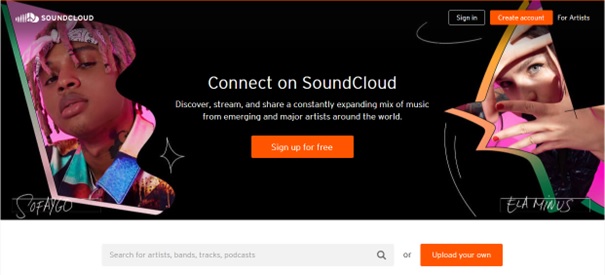
How to upload and monetize music on SoundCloud
SoundCloud has a monetization feature that allows creators to earn money from their music. To monetize your music on SoundCloud, you must have a Pro Unlimited account and your tracks must meet certain requirements. Once you meet these requirements, you can enable monetization on your tracks and start earning money from plays, downloads, and other actions.
Conclusion
Uploading your music to SoundCloud is a simple and straightforward process that can help you reach a wider audience and promote your music. By following the steps outlined in this article, you can successfully upload your music to Soundcloud and share it with the world.
FAQ
1. Can you upload music to SoundCloud for free?
Yes, you can upload music to SoundCloud for free by creating a free account. However, free accounts have certain limitations, such as a limited number of uploads and limited access to certain features.
2. Can anyone upload music to SoundCloud?
Yes, anyone can upload music to SoundCloud, as long as they have an account and meet the platform’s terms of service.
3. Why can’t I upload music to SoundCloud?
There could be several reasons why you are unable to upload music to SoundCloud. It could be that your audio file is not in a supported format, your account may have reached its upload limit, or there may be an issue with your internet connection. Additionally, if your account has been flagged for violations of the platform’s terms of service, you may be blocked from uploading music.
4. How do I upload music from my phone to SoundCloud?
You can upload music from your phone to SoundCloud by using the SoundCloud app. The app is available for both iOS and Android and can be downloaded from the App Store or Google Play. Once you have the app, you can log in to your account and upload your music from your phone.
5. How to upload an album on SoundCloud mobile ?
To upload an album on SoundCloud mobile, you can use the SoundCloud app. Log in to your account and navigate to the “Upload” page. From there, you can select multiple audio files and upload them as a complete album.
6. How to upload music on SoundCloud on iPhone ?
The process for uploading music to SoundCloud on an iPhone is the same as uploading from a computer or other mobile device. You can use the SoundCloud app to log in to your account and upload your music from your iPhone.
7. How to upload on SoundCloud Android device?
The process for uploading music to SoundCloud on an Android device is the same as uploading from a computer or other mobile device. You can use the SoundCloud app to log in to your account and upload your music from your Android device.
8. How to see my tracks on SoundCloud app ?
To see your tracks on the SoundCloud app, log in to your account and navigate to the “Tracks” page. From there, you can view all of your uploaded tracks and manage them.
9. How to check upload allowance on SoundCloud ?
To check your upload allowance on SoundCloud, log in to your account and navigate to the “Settings” page. From there, you can view your upload allowance and see how many uploads you have remaining for your account.











