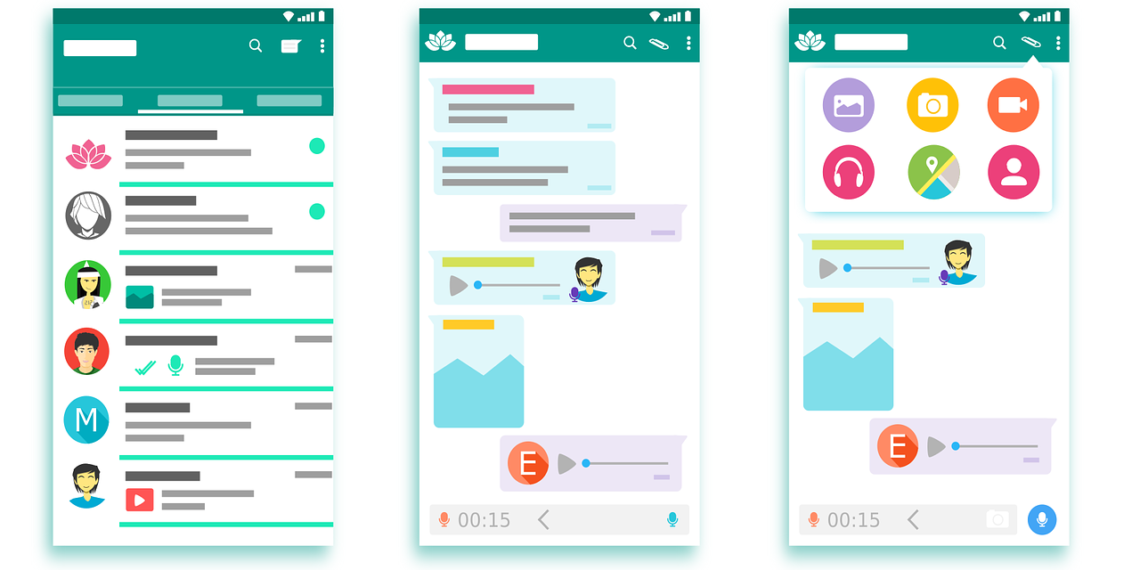Chatting is becoming a more and more popular pastime. Aside from the fact that it’s super fun, chatting with friends and loved ones also keeps us isolated from the outside world. You know who you’re talking to, which means you can speak your mind without worrying about consequences or awkwardness. Because of this, we’ve seen an increase in chat apps for our smartphones as well as PC-based messaging apps. Since there are so many of them, it can be hard to choose which one is best for you and your friends. Luckily, with some research we can narrow down the pool from a ton of options to just a few that stand out the most. Let’s take a look at the top chat apps available right now.
What is a Chat App?
Chat apps allow you to communicate with people in real-time. Rather than sending text messages or emails, you can send audio, video, and text messages to each other in real-time. This means you don’t have to wait for a message to be sent and then be delivered.
Cross-Platform Chatting Apps
There are also a handful of cross-platform chat apps that let you chat with people on whatever device they’re on. This includes desktop computers as well as mobile devices. You can use them to message your friends and family, as well as make new friends. Some of the most popular cross-platform chat apps include: WhatsApp, Viber, Facebook Messenger or Telegram. You can’t use all of these with your Android phone, but you can use them on your computer.
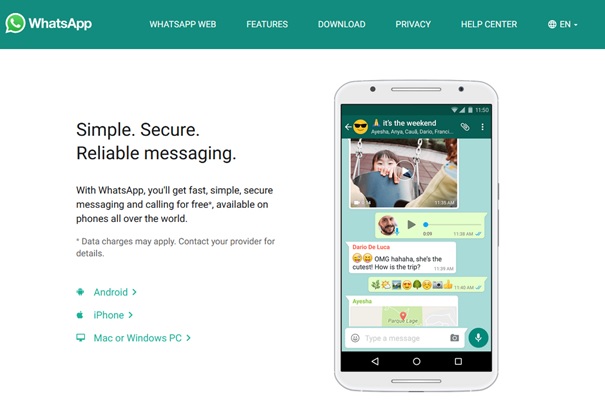
WhatsApp is one of the most popular cross-platform chat apps out there. It is available on both your smartphone and computer. This chat app is popular largely because it’s completely free. There are no ads, and there aren’t any subscription fees either. You can use it to chat with friends, both one-on-one and in group chats, send voice and video messages to people using the app and you can also share files, use emoji, and more.
You can also send money through WhatsApp. This feature is only available in a few countries, but it’s a very convenient way to send money to loved ones. You can send money to one person or multiple people. You can also withdraw money that has been sent to you.
Messenger
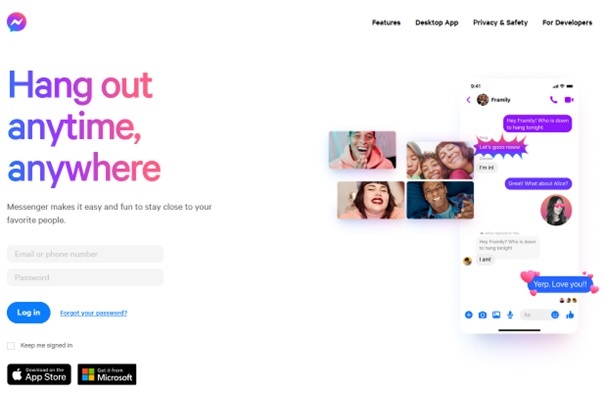
The Meta (Facebook) Messenger app has been around for a long time. It’s actually one of the oldest chat apps on our list and the most versatile app on our list. It’s available for both Android and iOS, as well as PC. You can use it to send text messages, share photos and videos, create groups, and more. If someone’s trying to reach out to you, you can click a button to start a chat with them. You can also use Messenger to make free calls. You can also play games on, which is a nice feature to have when you’re bored.
Viber
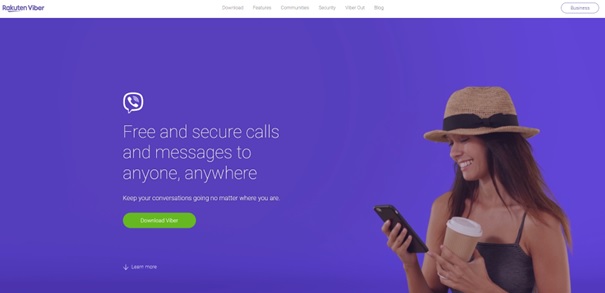
Viber is one of the most popular apps out there for chatting, especially when it comes to international calls. It’s available on just about every device, from smartphones to laptops. There are different features that you can unlock, such as stickers, themes, GIFs, and more. As for the messages, you can send audio and video calls just like WhatsApp. One unique thing about Viber is that you can call people who aren’t on Viber. You can simply select the “Call” option on the app, and you can call any phone number. However, this feature is only available for a few countries for now, and the company says it’s working on expanding the service to more countries. You can also video conference with up to six people at once. The app also has end-to-end encryption, which ensures only you and the person you’re talking to can read the messages.
Telegram
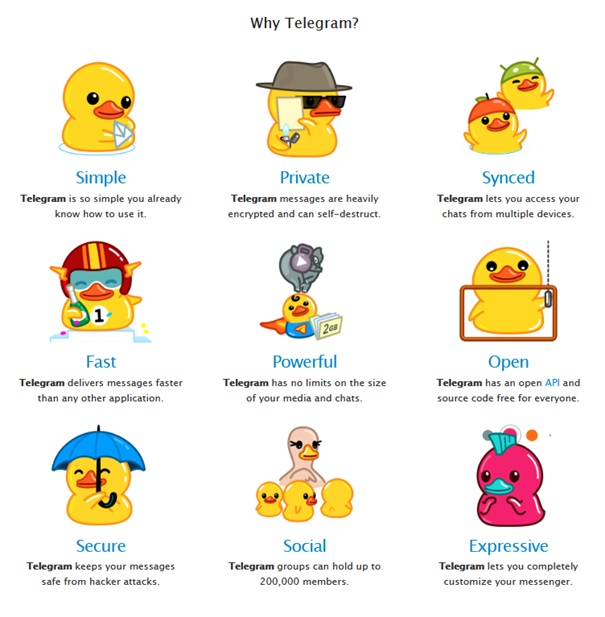
Telegram is a messaging app with a focus on privacy. It’s a free app that lets you talk one-on-one or in groups. You can share files, use emojis, stickers, and GIFs within the app. The app also has a feature called Secret Chat. This allows you to have a private chat with someone where the messages self-destruct. You can also create a group chat with up to 200 people. Security is a big part of Telegram. When you send a message, it’s end-to-end encrypted. The app also has a feature called Privacy Shield, which blocks anyone from trying to hack into your messages.
Skype
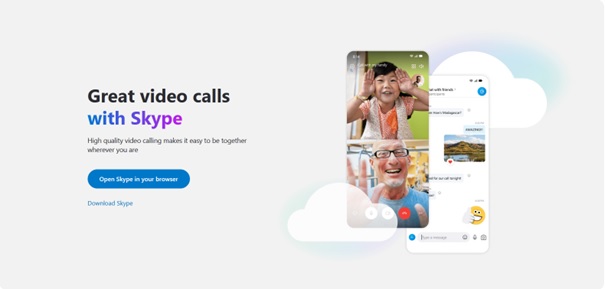
Skype was the first to let you make free calls over the internet. It has changed the way we communicate. The app has evolved over the years and now you can use it to chat with one or multiple people. You can also share photos and videos, create groups, and more. One of the coolest features about Skype is the ability to translate your messages for you. This is perfect if you’re talking to someone who doesn’t speak your language. The app also has a screen-sharing feature, which lets you share content on your screen with others. You can use it to share photos, videos, documents, or graphs. Skype is available on both Android and iOS. You can also use it on your PC.
What to look for in a chat app
- Privacy – Does the app use end-to-end encryption and keep your data safe?
- Ease of Use – Does the app have a user-friendly interface and simple navigation?
- Number of Friends – Does the app allow you to communicate with a large amount of people at once?
- Availability – Are there versions for your device and computer?
Why Should You Use a Chat App?
There are plenty of reasons why you should use a chat app. For starters, some of them offer free international calls. Chat apps are also great if you have friends in other countries. This is because you can talk to them with no lag or cost. You can also use them to video conference with your family and friends. This is perfect if you want to stay in touch with people who live far away. Chat apps are also good if you want to organize events. You can use them to organize a party or event, and keep everybody involved. You can also use them to give your friends advice if they need it. All you have to do is send them a message.There are many different chat apps that you can choose from. Before you decide on one, make sure that it has everything you need. You can also try a couple of them to see what you like best!