Keeping your team in sync with each other and their projects is critical to keeping focused, avoiding redundant efforts, and staying on track. Team chat apps are a great way to keep your team connected and aligned.
The success of your business hinges on the performance of your team. Collaboration is key to any business thriving, but it’s not always easy for everyone to stay in sync. Whether you operate in an office or remotely, staying on top of tasks, sharing files and keeping track of project details can be challenging. Luckily, there are various team chat apps available that make it easier than ever to keep your team in sync. Their help you create a seamless communication channel among your team members and make sure that everyone is up to speed with what needs to get done and by when. In this blog post, we will introduce you to some of the best team chat apps that will help boost collaboration within your organization. Read on if you want to learn more about these awesome applications so that you can keep all the information in one place and avoid getting sidetracked again.
Basics of Team Chat
A team chat app is an end-to-end encrypted solution that allows you to create a group chat. You add team members and assign them different colors so that you can keep track of what everyone is working on. These apps make it easy to share files, set reminders, and create a to-do list with checkboxes so that you can keep track of what needs to get done. It’s like having a virtual office where you can collaborate with your team members to achieve great results. While team chat apps are used to keep track of work-related tasks and events, they are also a great way to stay connected with your team members on a more personal level. Team chat apps make it easy to send pictures, videos, and GIFs so that you can have fun while keeping track of what you need to do.
Why is team collaboration so important?
As we’ve discussed, a team chat app is a great way to keep your team members in sync. However, in order to see why collaboration is so important for your business, you need to take a closer look at what it means. Collaboration is the act of working together towards a common goal. In business, collaboration can be achieved through communication, teamwork, and collaboration tools.
In order for your company to succeed, you must have the right tools and infrastructure in place. You need to make sure that everyone has the resources they need to do their job as efficiently as possible. The more you collaborate, the more you’ll get done. Collaboration is essential for productivity and efficiency.
Slack: Best for informal collaboration
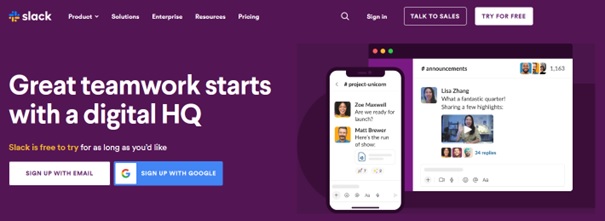
Slack has become the leading team chat app in the past few years. It’s a great tool that makes it easier to collaborate with your team members. This application allows you to create channels so that you can keep track of different projects and have conversations related to these projects. What makes Slack so popular is the fact that you can use it for both informal and formal communication. You can create as many channels as you want so that you can keep track of important events, share files, and discuss various topics with your team members. and discussions. You can also use it to make announcements and send invitations to important events. Slack is a great tool for keeping everyone on the same page.The application is available on various devices, including computers, smartphones, and tablets (Android, iOS, Windows, Mac, Linux, Web). It’s easy to use and navigate, which makes it a suitable solution for almost any business.
Microsoft Teams : A worthy alternative
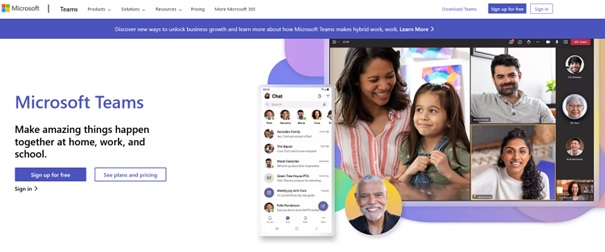
Microsoft Teams has been the go-to communication tool for many businesses since it was launched in 2017. This team collaboration app is available as a part of Office 365. It helps you keep track of important events, share files, and collaborate with your team members. You can create chat rooms, send direct messages, and also create separate channels. The app also comes with built-in transcription tools so that you can go back and see what was said during a meeting. Microsoft Teams is a great tool for teamwork and efficient communication. It’s suitable for businesses of all sizes. The app is available on Android, iOS, Windows, Mac, Web. Since it’s a part of Office 365, you can use it with up to five people for free. If you plan to scale up, you’ll have to pay a monthly fee. Microsoft Teams is a worthy alternative to Slack. It comes with all the necessary features, including voice and video calls. It also allows you to create separate channels and groups so that you can keep track of various topics and discussions.
Google Chat: The trustworthy choice
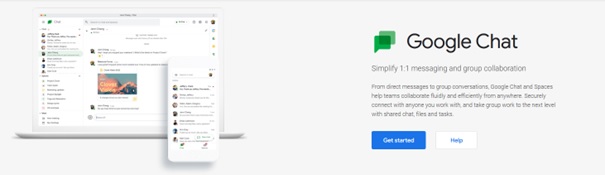
Google Chat formerly known as Google Hangouts is one of the best team collaboration tools available today. It lets you keep track of important events, share files, and collaborate with your team members. You can also create chat rooms, send direct messages, and set up conference calls. The app comes with built-in transcription tools so that you can go back and see what was said during a meeting. Google Chat is a great tool for teamwork and efficient communication. It’s a trusted solution that has been around for quite some time now. Many businesses around the world use it to keep their teams in sync. What makes this team collaboration app so great is the fact that it’s secure and reliable. Google Chat is available on various devices, including computers, smartphones, and tablets(Web, iOS, Android). The application is suitable for both small and large teams.
Conclusion
Team collaboration is essential for the success of your business and it allows team members to share information with one another more easily.This can lead to an increase in productivity and a greater sense of trust among team members. With the right tools, you can keep track of important events, share files, and collaborate with your team members. There are various team collaboration apps available that make it easier than ever to keep your team in sync. We’ve covered the basics of team chat and introduced you to some of the best team collaboration apps that will help boost collaboration within your organization.











