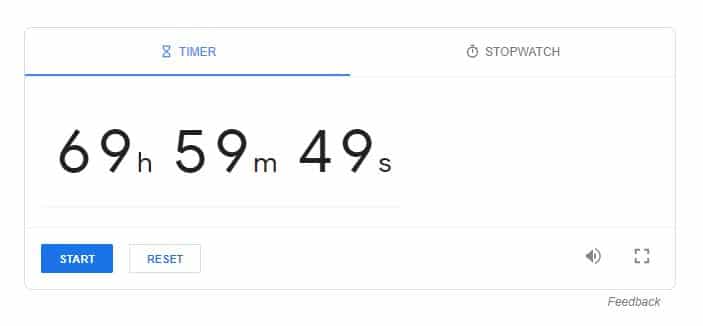Google has brought back its useful timer and stopwatch, which you can use directly from Search. The resources have been inaccessible for weeks, but on Wednesday, Google’s public search liaison Danny Sullivan tweeted that the timer was back.
When you search for “set a timer” the first result will be a timer that begins to count down immediately. Click on the numbers counting down to edit the timer. To use the stopwatch, enter “stopwatch” into Google and select “start” from the menu that appears. If one of them already appears in your search results, you can easily go back and forth between the timer and the stopwatch using the tab key.
The timer and stopwatch were first introduced by Google in 2013, but sources said they were removed from search results sometime in mid-July. They were inaccessible owing to a “problem”, but the team anticipated having them back “pretty soon.”
You can once again time events to your heart’s delight because they are back.